About My2Families: Co-Parenting Harmony Starts Here
My2Families Software


Key Product Features

Parenting Schedule(s)
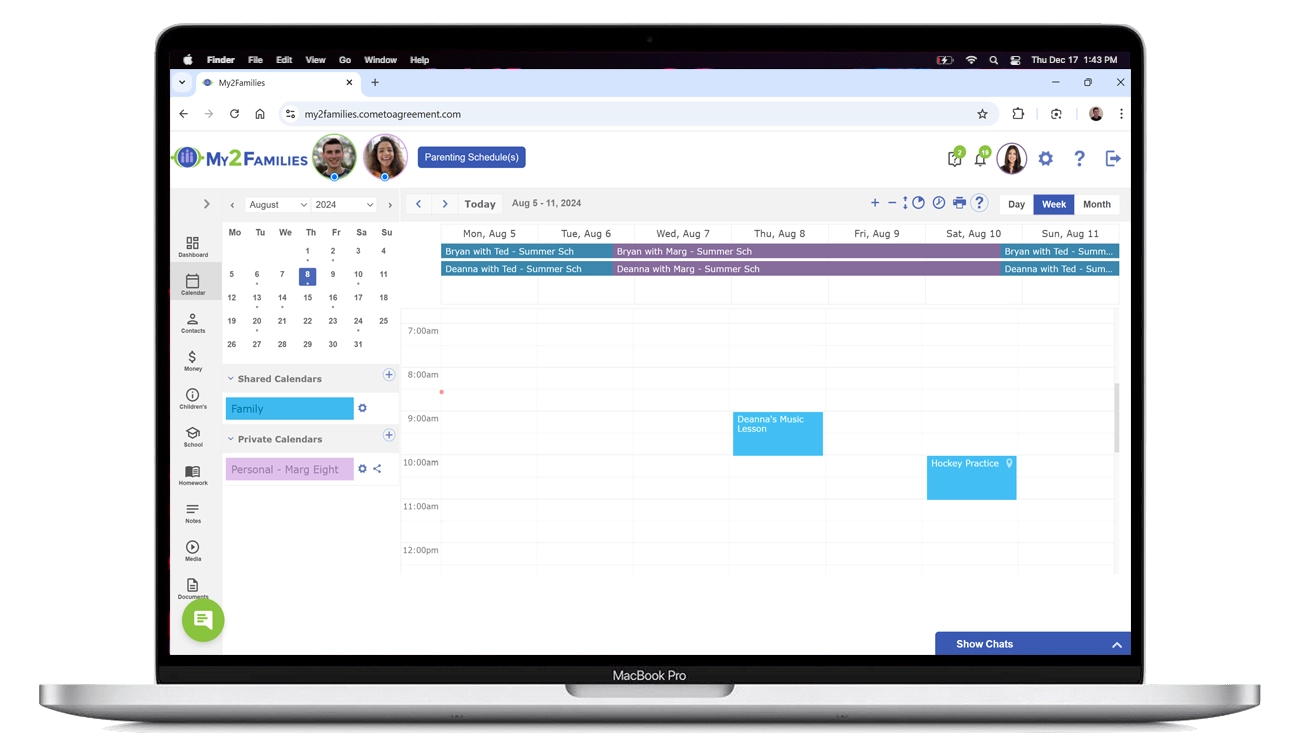
Parenting Schedules for changing residences can be set for all children having the same schedule or customized for each child, providing for the individual needs of the children. My2Families can create Pre-Programmed 14 Day Schedules for a variety of 50-50 parenting time schedules such as 2-5-5-2 days, 3-4-4-3 days, 7-7 days, etc. The Parenting Schedules have drop-off and pickup times, and specify who drops off or picks up, and the location. Parenting-Time Schedules have the option for: a) recurring schedules until a specific date; or b) for a specified number of occurrences. Customized notes can be added such as “don’t forget to send Jimmy and Susan’s gym bags”.
Most Parenting Schedules need to change from time-to-time for Holidays, School Vacations, Birthdays… etc. All changes to existing Parenting Schedules need new co-parent approvals so all parents and children know the new schedule.
Money Manager
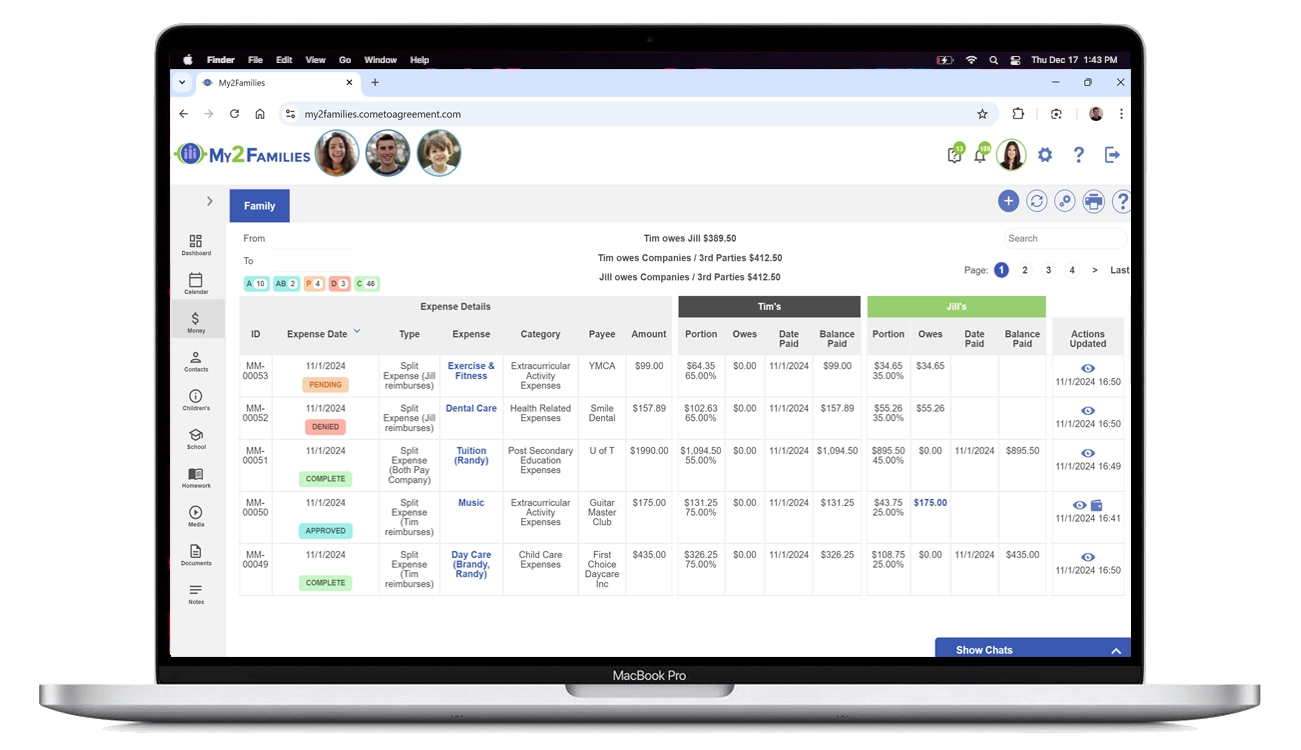
Other My2Families Modules
Dashboard – Offers a customizable view of the modules you care about the most in addition to the calendar.
Calendars – Can be shared among all family members, or each user can create their own Private Calendar Folder to share with specific family members. Calendars allow children to see their residential schedule. The Calendars can be viewed by week, month or year, showing Events, Activities and Appointments. If a child’s appointment or event occurs on the other parent’s time, there’s an Approval Request sent. There’s even an option to add an event to the Calendar, without approval, if the event occurs on the time scheduled with that parent. Recurring Events can be added, Due Dates can be scheduled, Unlimited Reminders set, and each User can define their own Views.
Children’s Info – Keeps each child’s info in one place so it’s easy to retrieve when you really need it.
Contacts – Keeps all contacts in one place. You can add contacts to a Family-shared folder or in private folders that may be shared with specific family members.
School Planner – Keep all your children’s school information in one place so you know the phone number, website info, principal, classes and teacher’s info, etc.
Homework Manager – When your child adds their homework to My2Families, parents can now follow-up and make sure homework is completed on time from whichever parent’s home your child happens to be at. Homework dates can be calendarized on the Family Calendar or each child can have their own Homework Calendar. Keeping children organized allows for better grades and happier children.
Media Center – Share photos, videos or audio files with all or some of your family members. You can select view only or edit access to other family members.
Notes – Keep all your Family information in the Family Folders and keep your personal or private thoughts, ideas and journals in your own Private Folders. Sort your notes in unlimited subfolders. Notes can be shared as individual notes or as shared folders, with any user. Filter by date or title, Upload attachments, or email your notes. You can even Tag notes for easy retrieval.
Documents – Use this module to share documents with all family members, select family members or keep them private. You can share whole folders or individual documents including emails. It also links to Google Drive.
Mobile – Co-Parent while “On-The-Go”. Everything you need in one place. Manage calendars and events, send and receive messages, requests and notifications, and manage your contacts. View your children’s info and school planner. Always stay up-to-date.